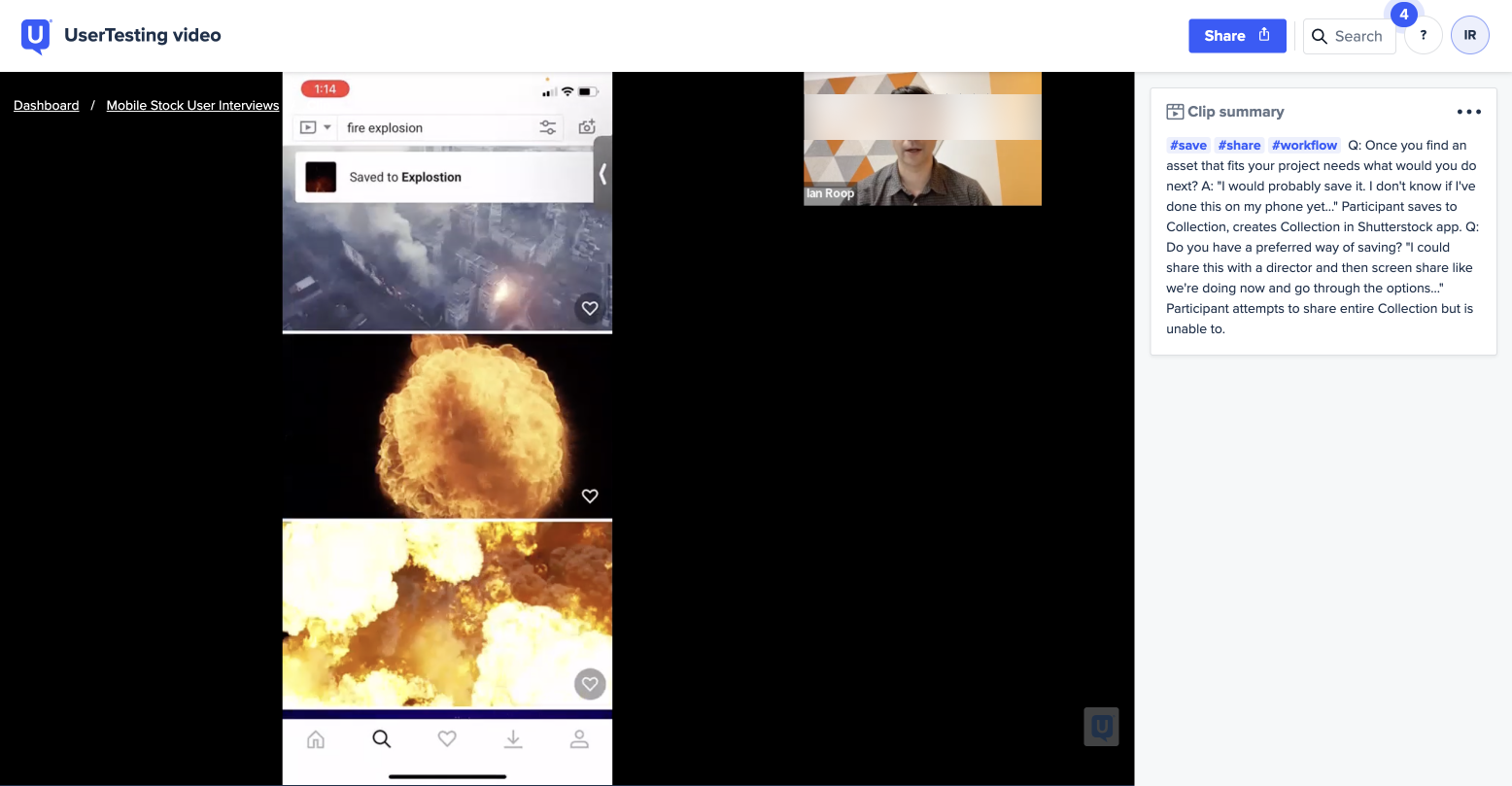
Saving as primary action
After conducting interviews and observing participants during research sessions and listening to them, recommended taking a user centered approach. Participants in the mobile research found utility in being able to quickly browse stock when they had free time, were away from their keyboard or when there laptop was occupied to quickly save to library. Participants were using similar stock providers services to accomplish this. Anytime they had a spare moment, either on location, while commuting or when they were dialed into a meeting on their laptop they reached for their mobile device to search for, browse, save and share stock with their team.
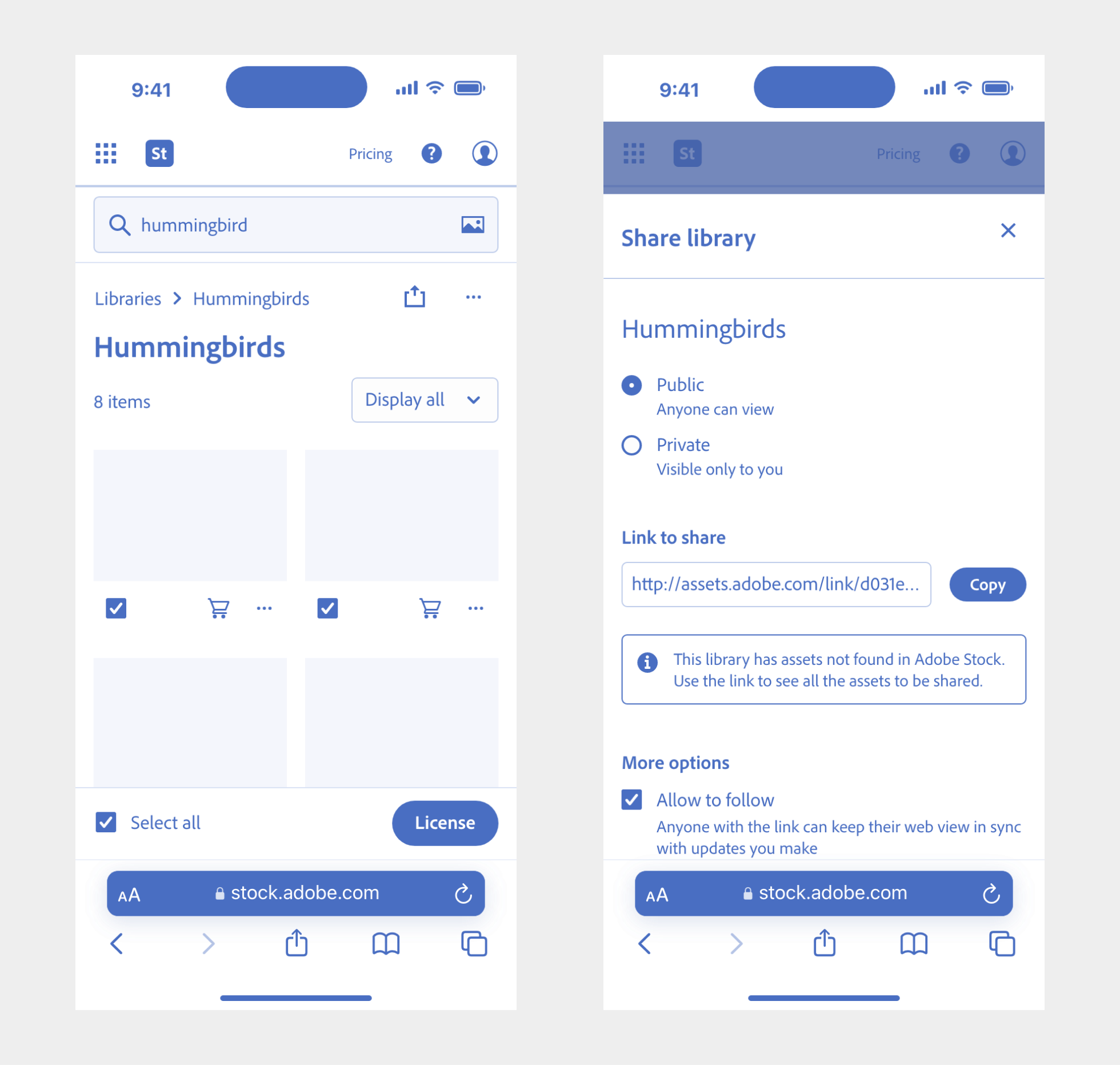
Users had a multiple of other actions available to them in the system like downloading a preview, licensing, sharing and saving. Participants who were adept at using mobile devices in their stock journey we accustomed to saving stock to either a collection, board or directory. Once an asset is saved it's stored in the cloud and available across products.
During interviews some participants had apprehension about having to share assets individually, one by one with the team because they didn't find it efficient and didn't want to spam their colleagues. On the backend most of the functionality and batch sharing capability and batch licensing already existed.
Mobile forces you to prioritize actions. I looked at user behavior and asked them to explain their rationale for saving stock. It became clear saving was the best way to fit into user's existing workflows. I created a prototype and shared with the team, other designers and stakeholders.