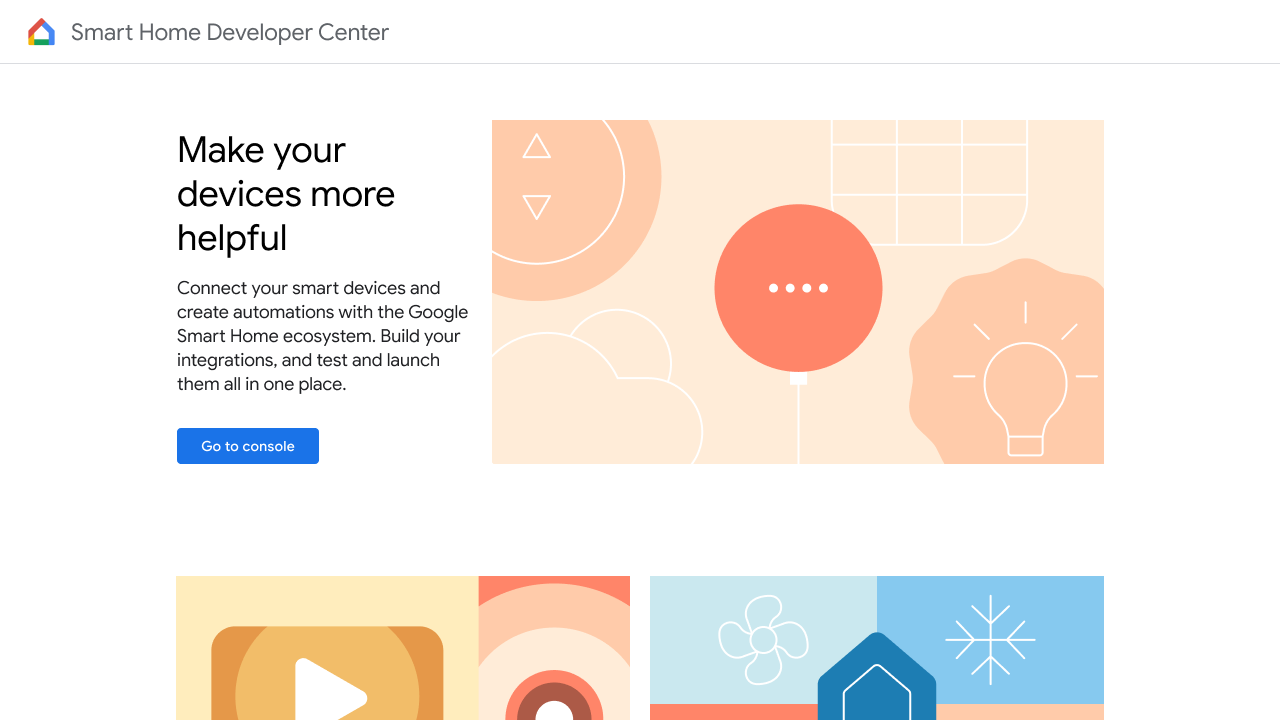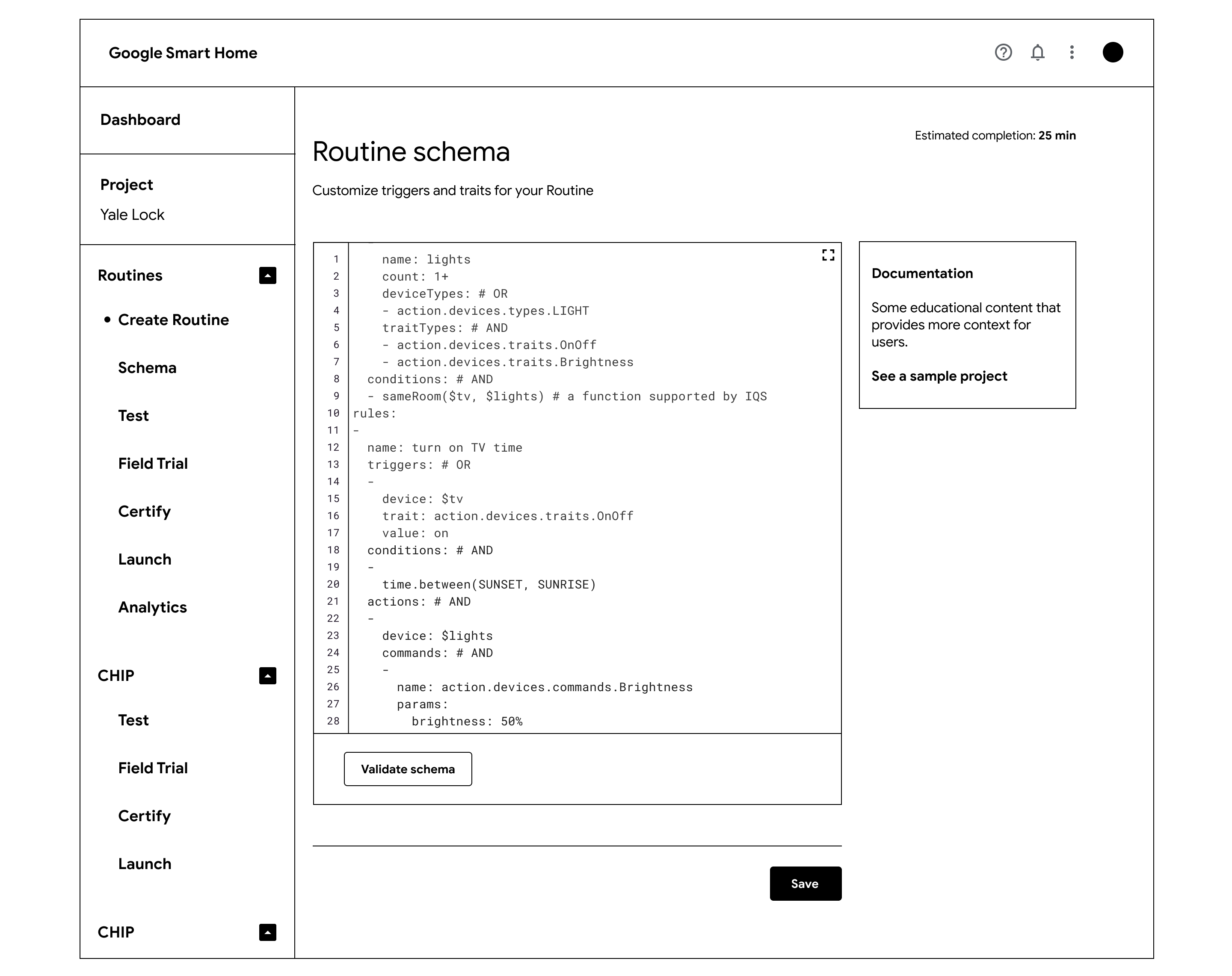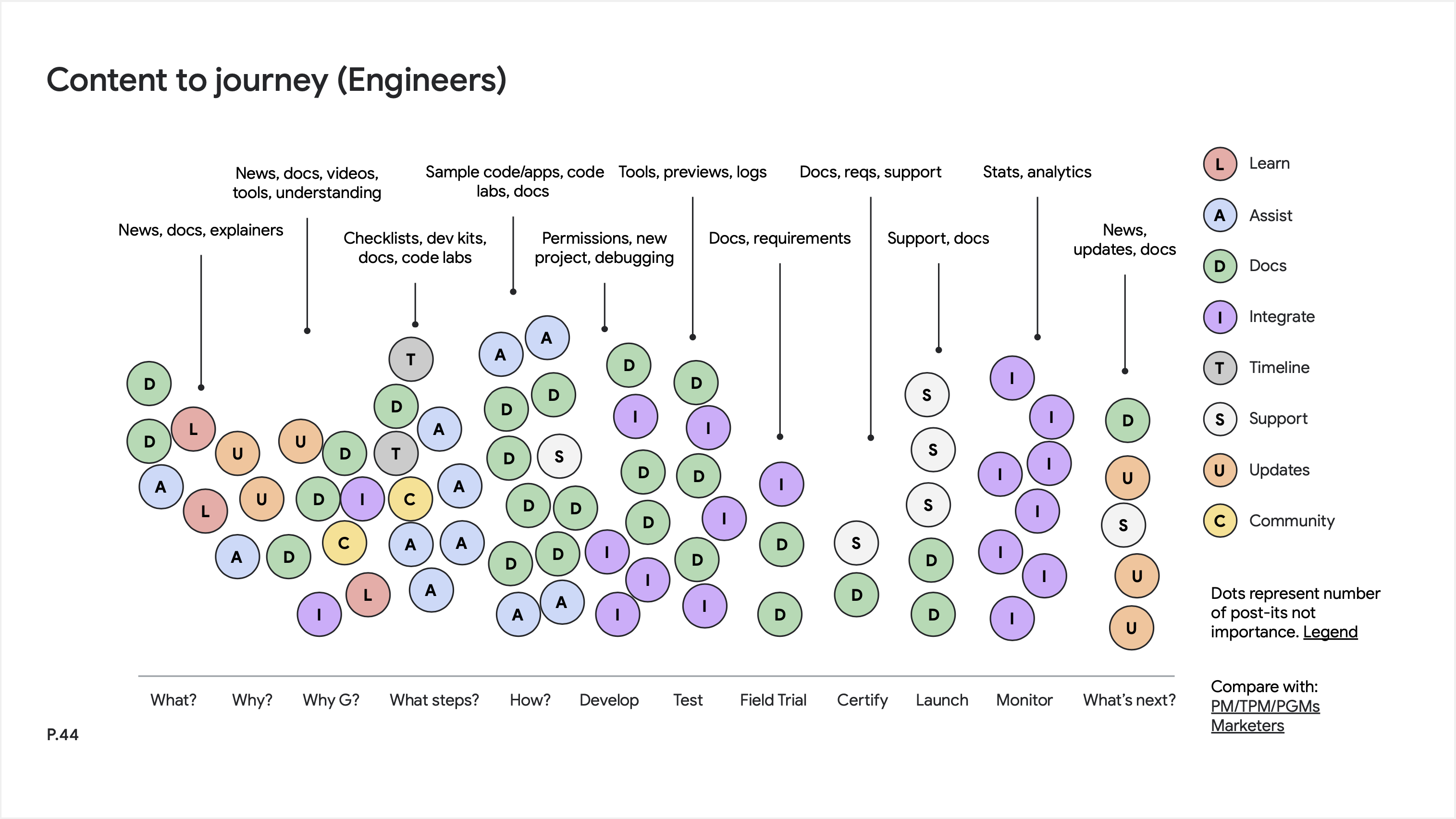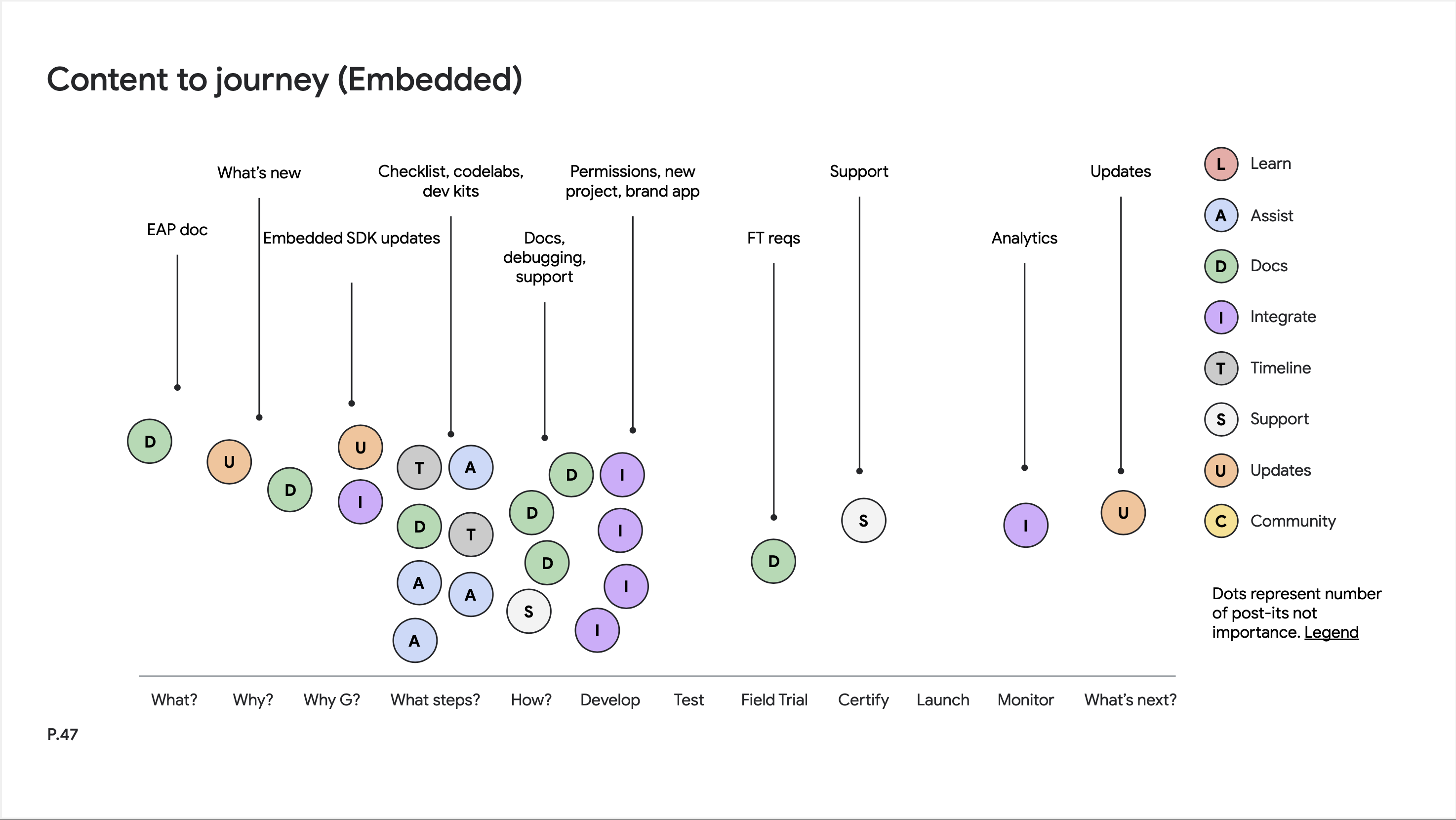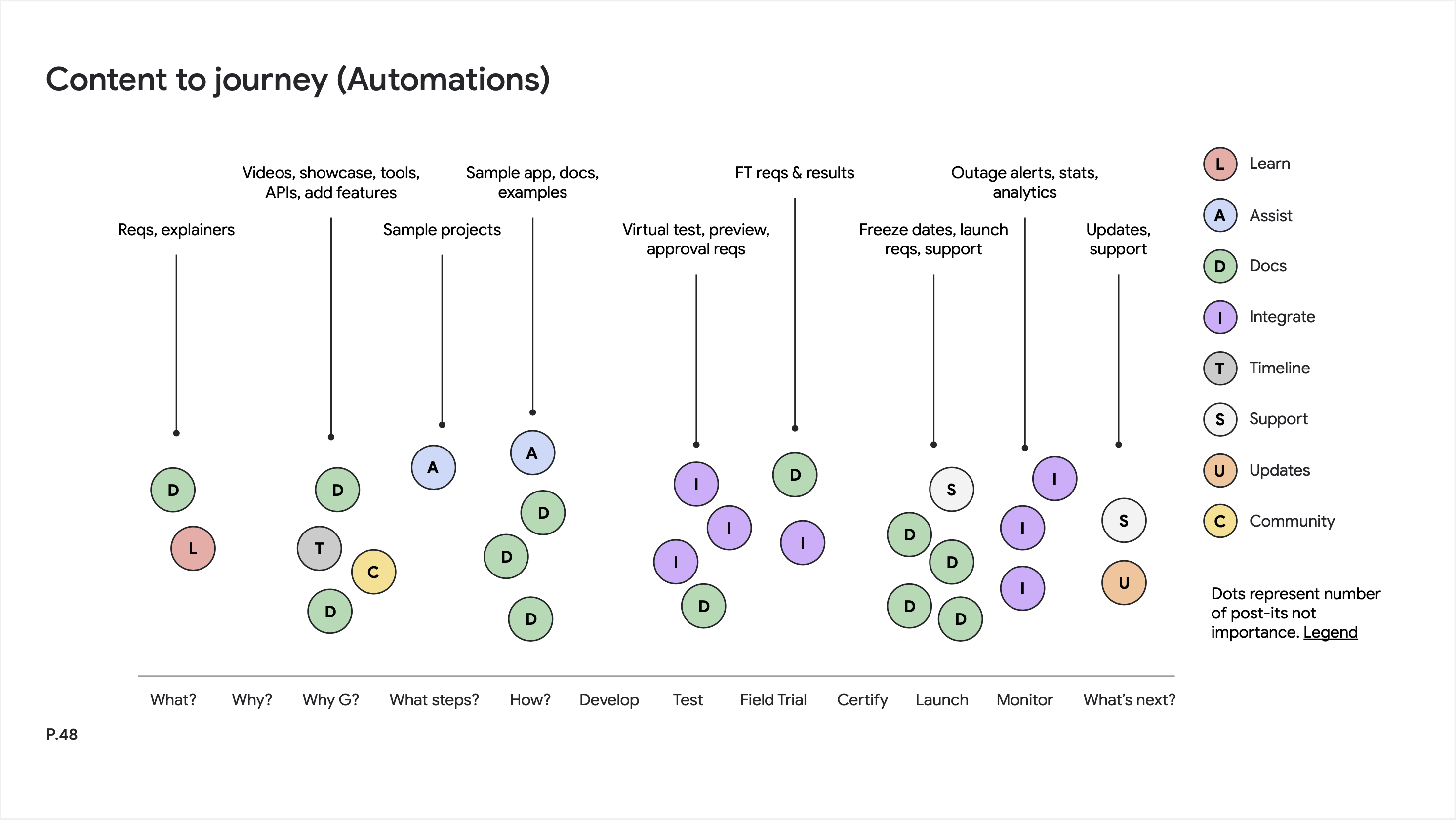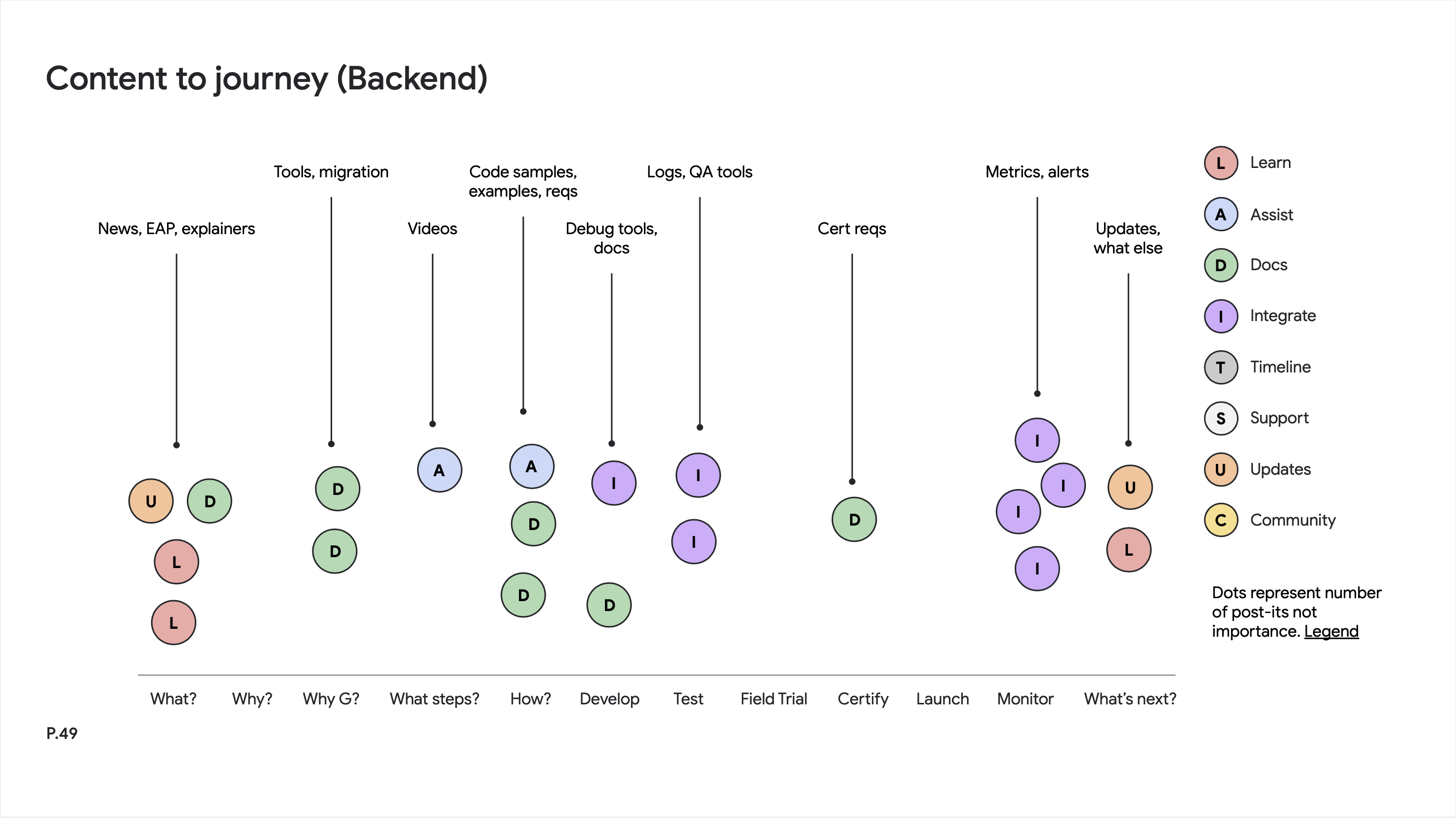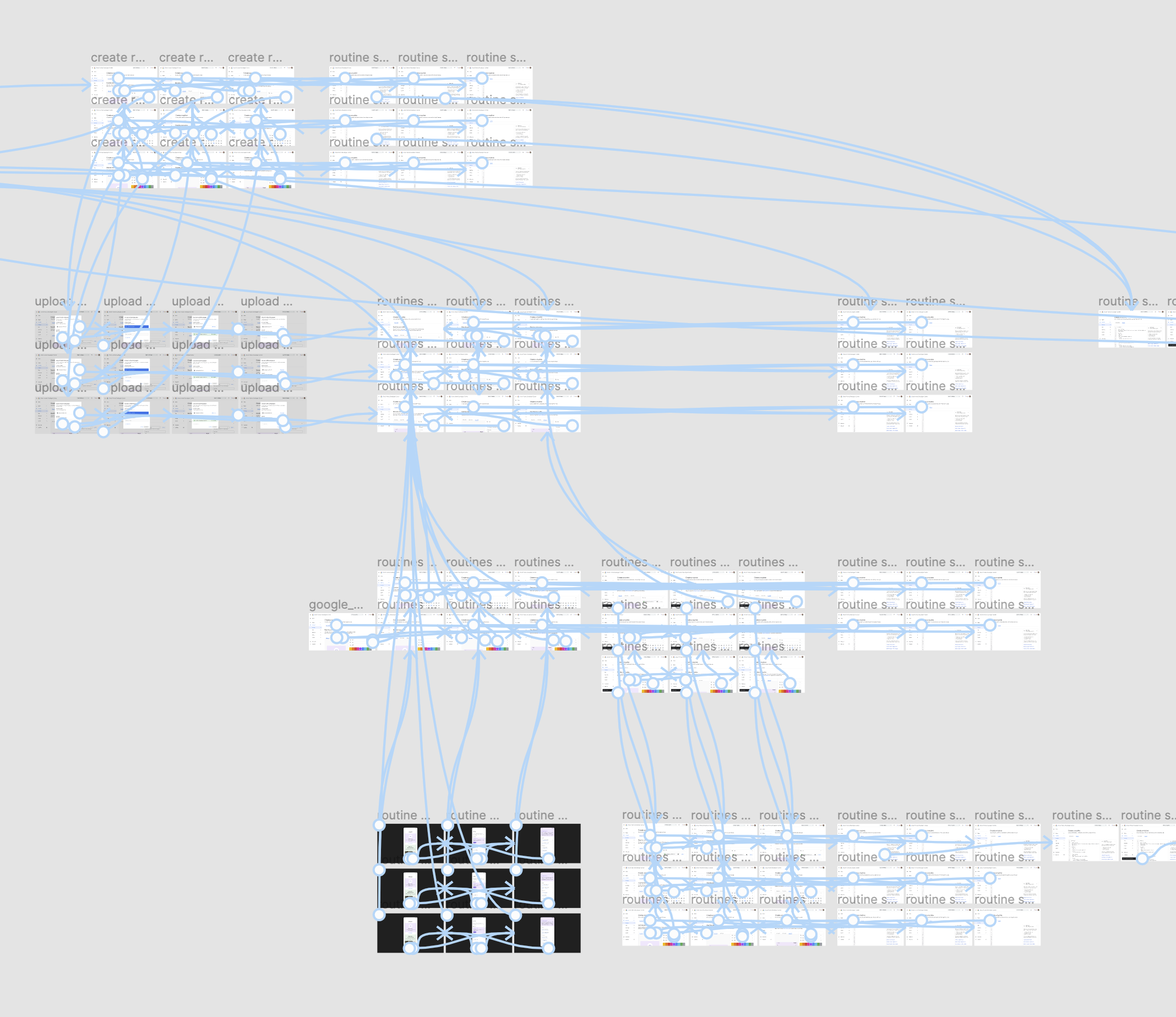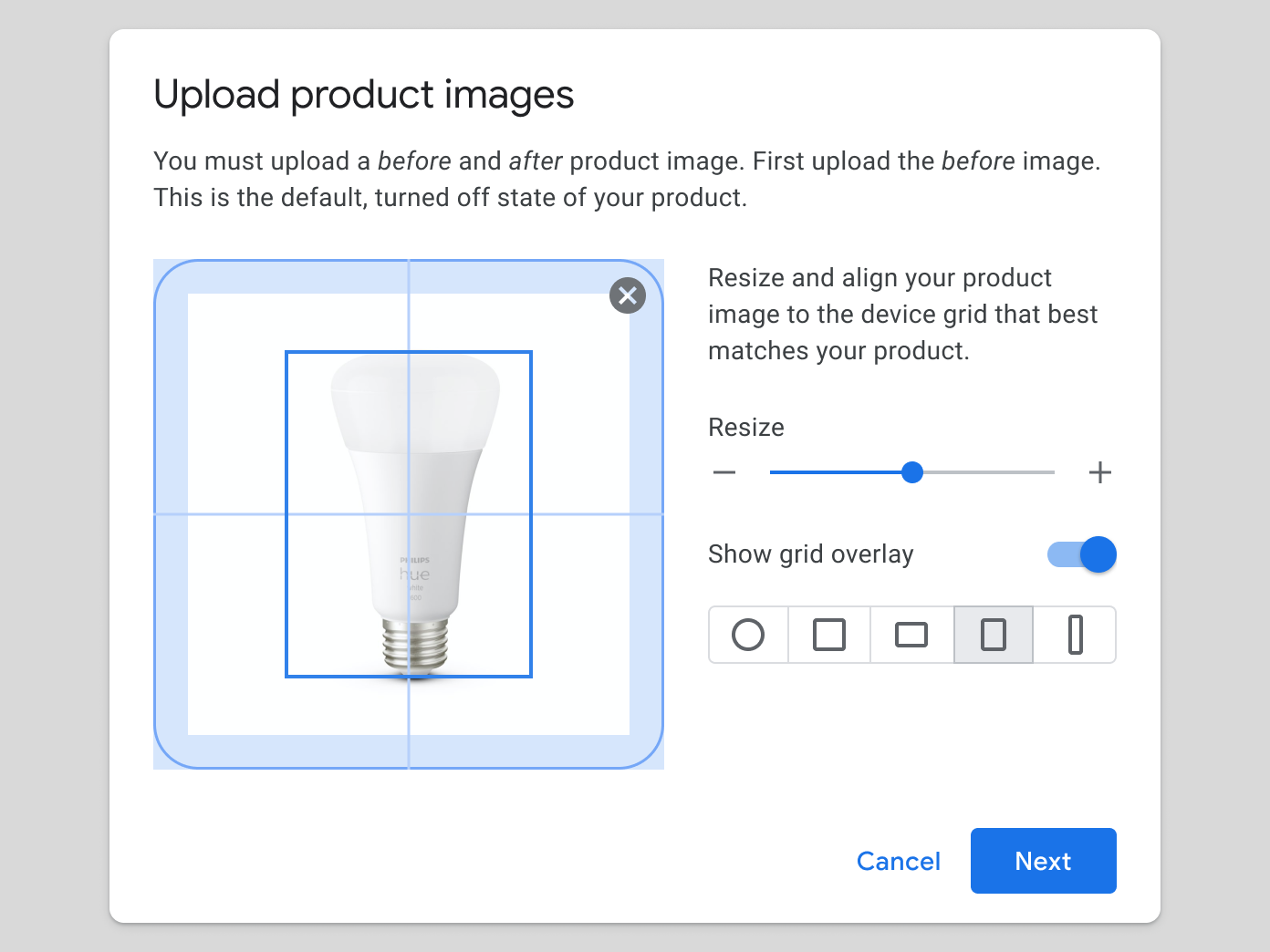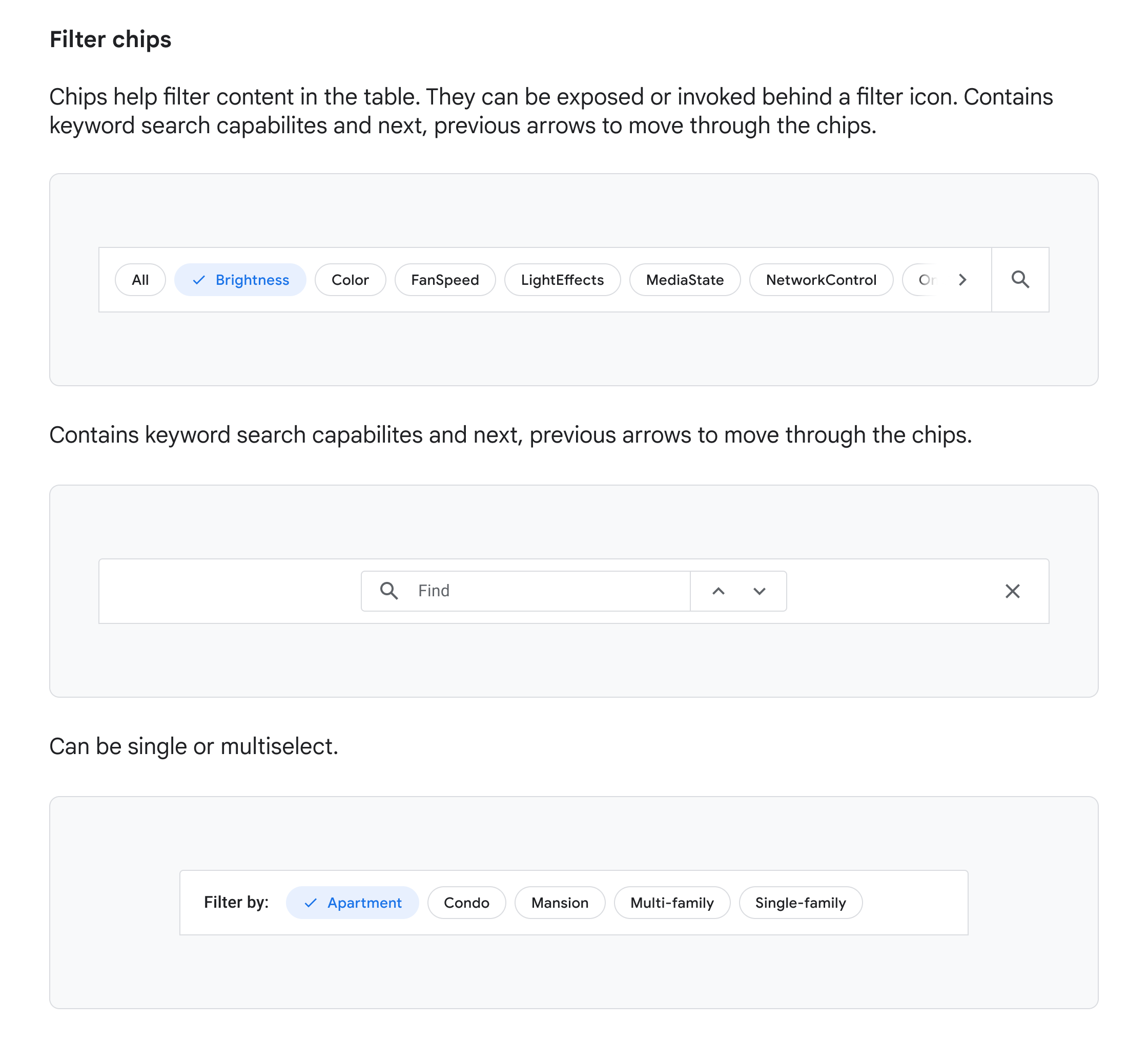12 minute read
Google aquired Nest in 2014 for $3.2B in cash. Nest manufactured a state of the art thermostat that used innovative design and engineering approaches to reinvent an age old gadget. Google also purchased Motorola around this time to bolster their hardware efforts. Fast forward nearly 10 years and the Google Smart Home consumer hardware division and smart home developer platforms have grown into a robust offering fully integrated into Android, Google Assistant and the Google Home mobile apps.
These automations are programmable, conditional and based on any number of permutations, triggers or events... 'Anytime the temperature gets above 80° F in the den close the smart shades and turn on the fan'. The possibilies are endless and the volume of devices almost infinite.
Problem
Third party device manufacturers need a way to register their products with the Google Home ecosystem and get all the benefits of the Smart Home Platform including Android OS integration, Google Home app integration, Google Assistant (rebranded as 'Hey Google') and access to Google developer tools, testing environments and Local Home and Cast SDKs. Device manufacturers also need a way to push firmware updates and images to their devices.
Consumers need a way to onboard and set up these smart devices, known as an unboxing experience, connect them and then manage, configure and control them, usually from their mobile handset, tablet or docked console like the Pixel Tablet or Nest Hub.
Both companies and consumers also want the ability to program and chain operations with automations and routines, for instance, 'When I return home set the thermostat to 70° F, turn on the lights in the living room and kitchen and play music on the smart speaker.' Think of traditional 'if this then that' statements. These automations are programmable, conditional and based on any number of permutations, triggers or events. Other examples include: 'Turn on and flash the light bar anytime my team scores' or 'Anytime the temperature gets above 80° F in the den close the smart shades and turn on the fan'. The possibilies are endless and the volume of devices almost infinite. Mockupancy or simulated occupency is also a strong use case for the smart home industry and connected devices. Consumers get added security, management, visibility and access control through the smart home.
At the time a new connectivity standard known as Matter was emerging that allowed cross platform interoperability. Google was racing towards creating a system which supported the new standard for developers as the industry evolved and in order to keep up with other players in the industry including Amazon and Apple.
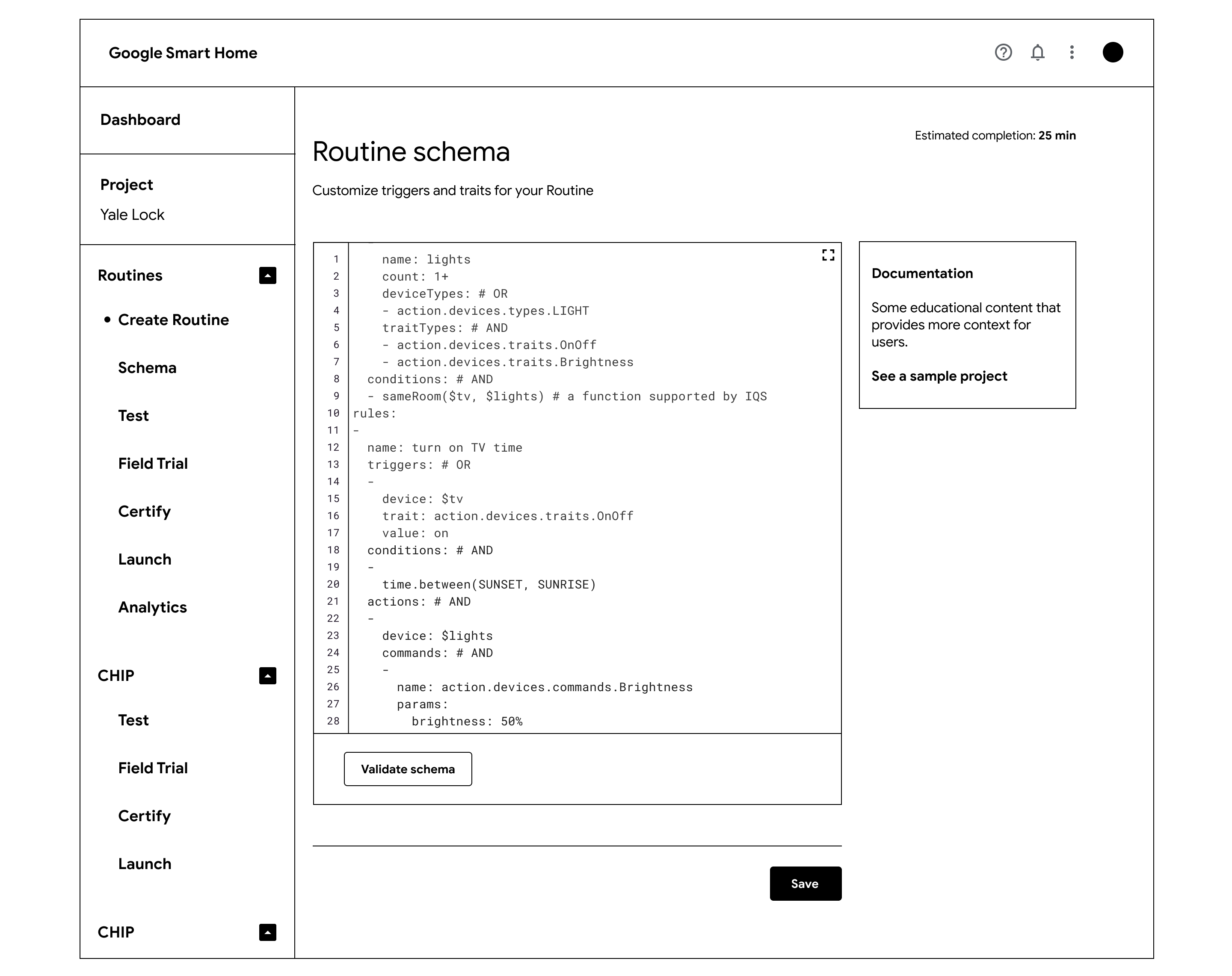
Early version of the YAML code editor for automated routines in the Google Home Developer Center
Challenges
There were a number of challenges with this project. During this time everyone was still working remotely in a post-pandemic world before the vaccines. All of this work was done without in person collaboration. Also the shear complexity of the problem space, understanding the discreet roles including PM/TPM, Marketing and developer journeys as well as the technical nature and requirements of the system was nuanced. There were disparate concepts, new nomenclature and acronyms to learn as well as new personalities.
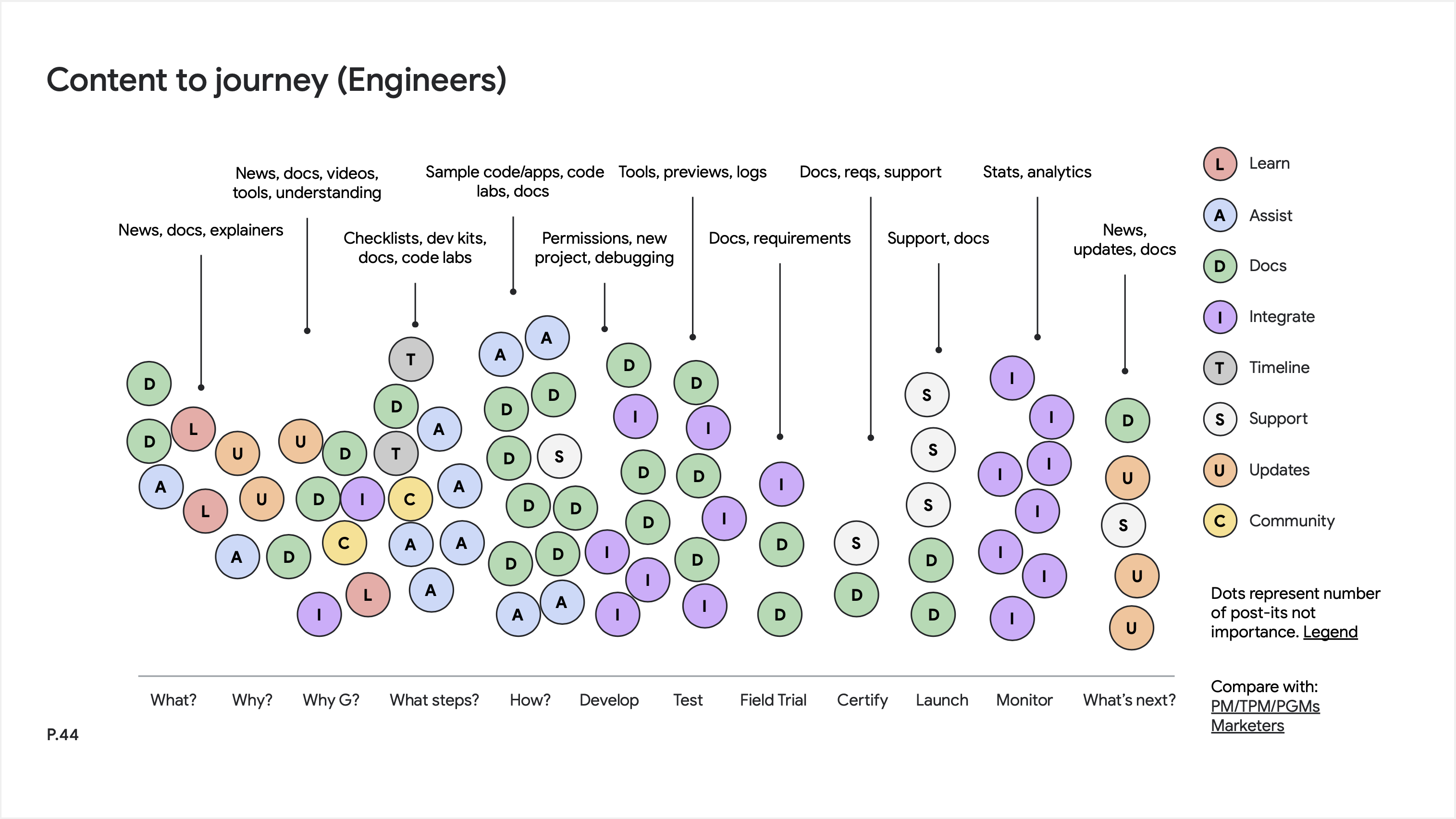
Scatter plot from card sort we workshopped to better understand what type of content to show when during the developer journey and role types
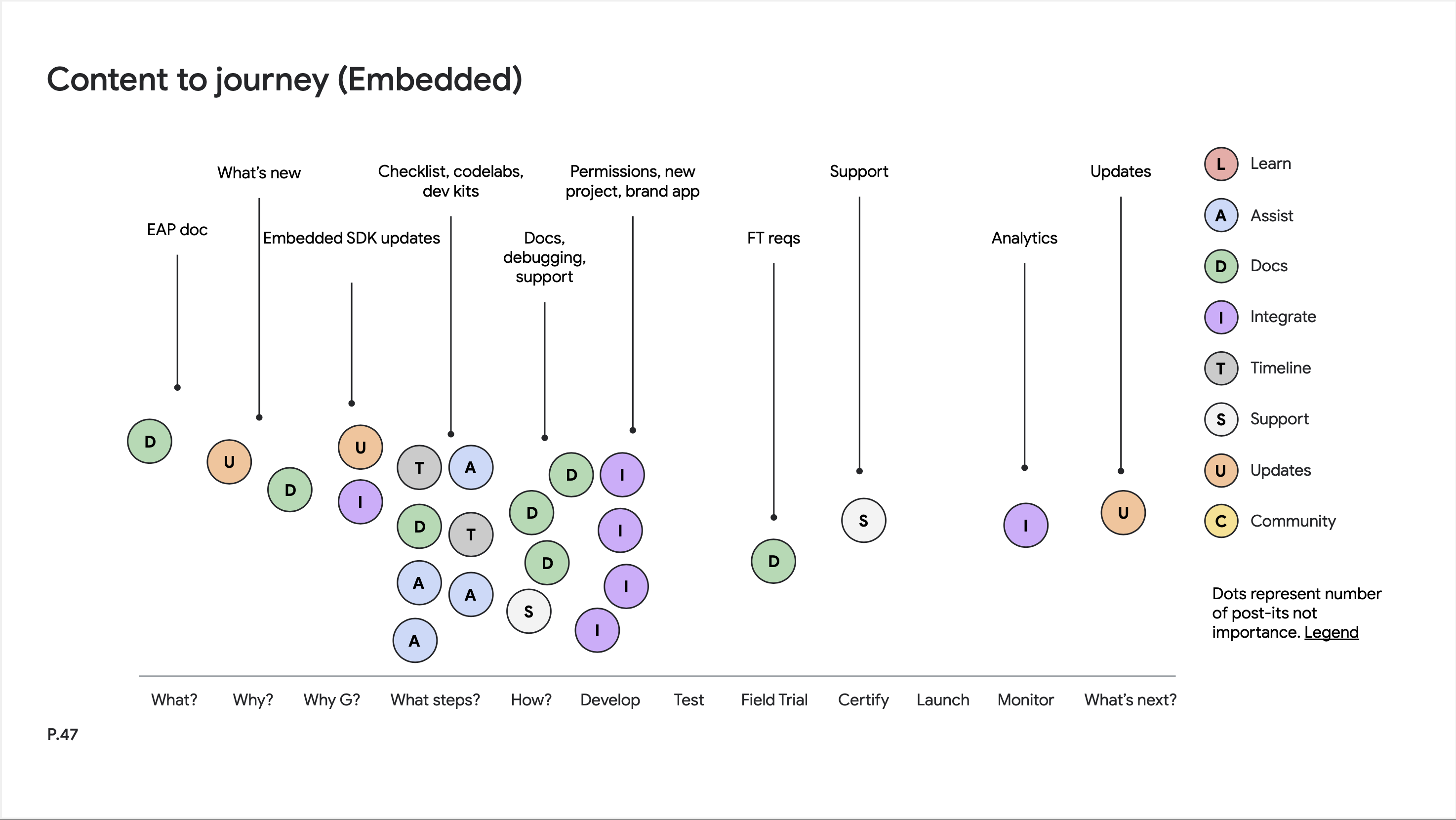
Content mapping for Embedded Developer
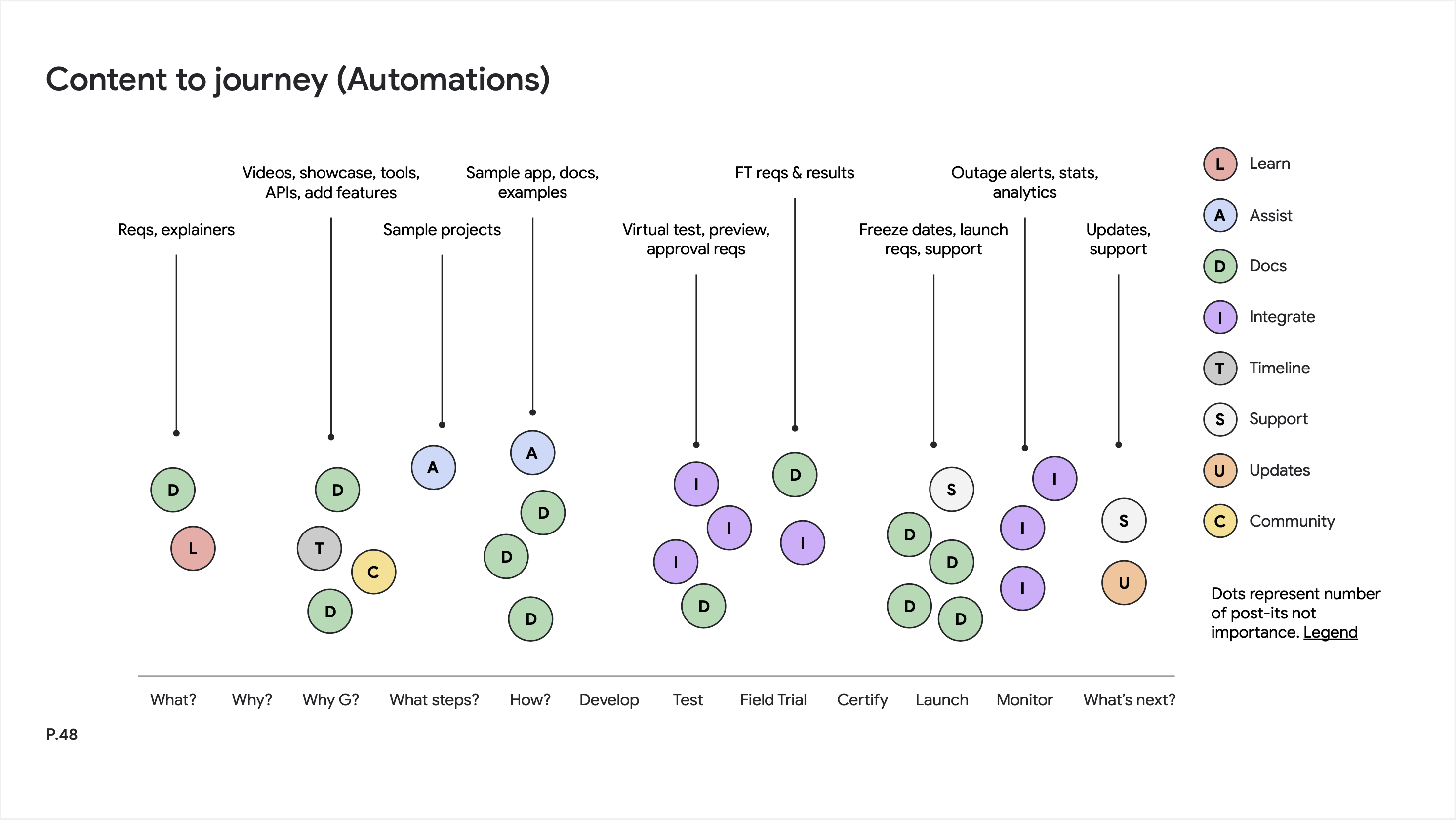
Content mapping for Automations Developer
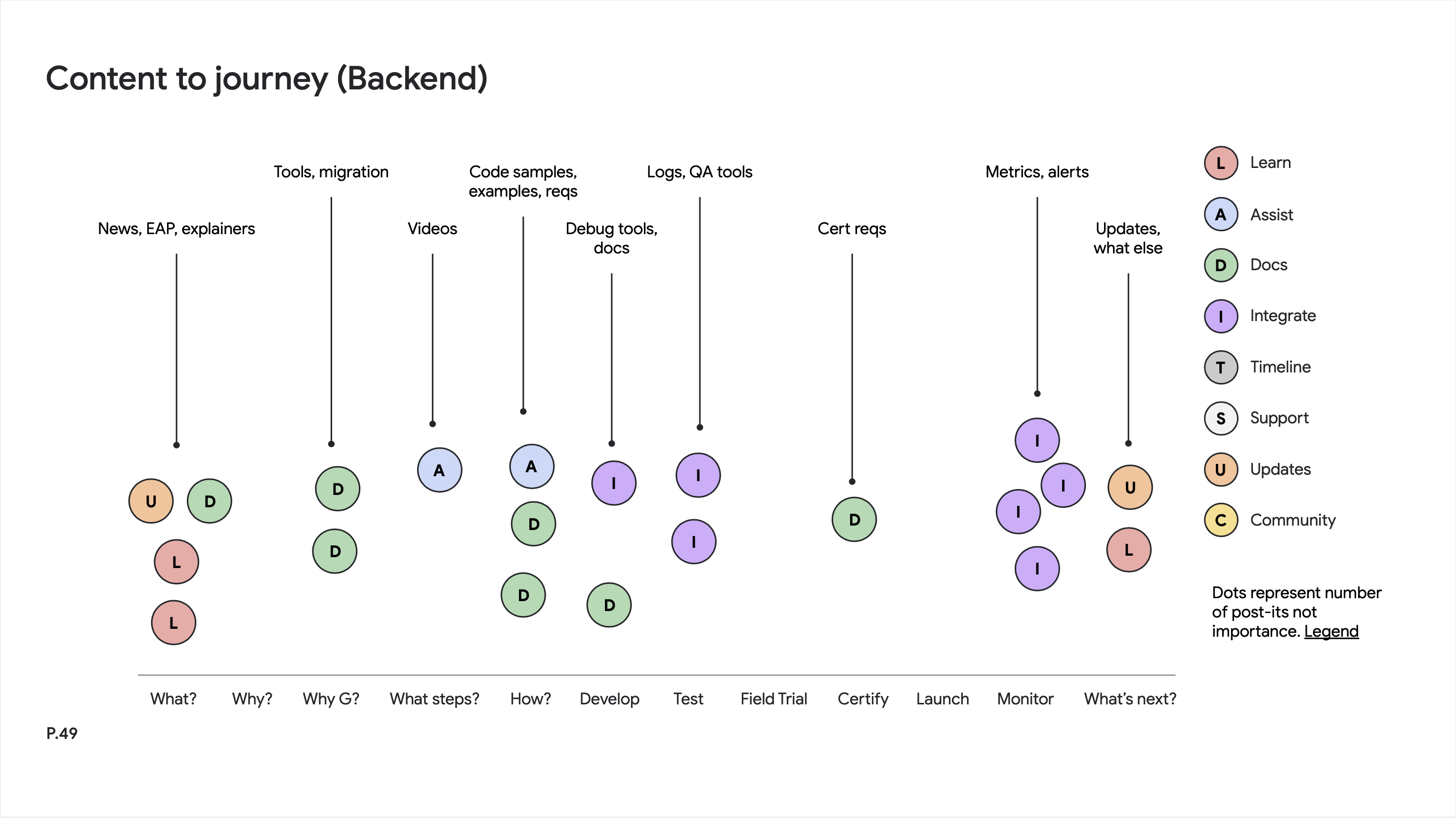
Content mapping for Backend Developer
The work was tracking towards the Google Home Developer Summit and Google I/O. Much of the work on this console was the backbone to customer facing experiences that showed up in the Google Home mobile app downstream. Without the ability for device manufacturers to set up and test their hardware with Google in the console devices may or may not work when unboxed.
Solution
Along with other designers in Nest UX and Nest Partner Engineering I helped design a functional and extensibile platform for Embedded, Backend and Automations Engineers. I worked closely with UX Researchers to test and validate our ideas and interactions to make sure developers understand these new concepts, were able to find documentation and get contextual help when needed. We developed multiple support UI components to show relevant information and answer key questions throughout the journey.
During the project I also participated in workshops across the org to better understand user needs across roles including PMs/TPMs, Marketers and developer types from Embedded, Backend and Automations Engineers, then turned those activities into visualizations to help answer key questions around what content each role needed when and in what part of the journey. This research helped socialize the work we were doing and better inform the product direction.

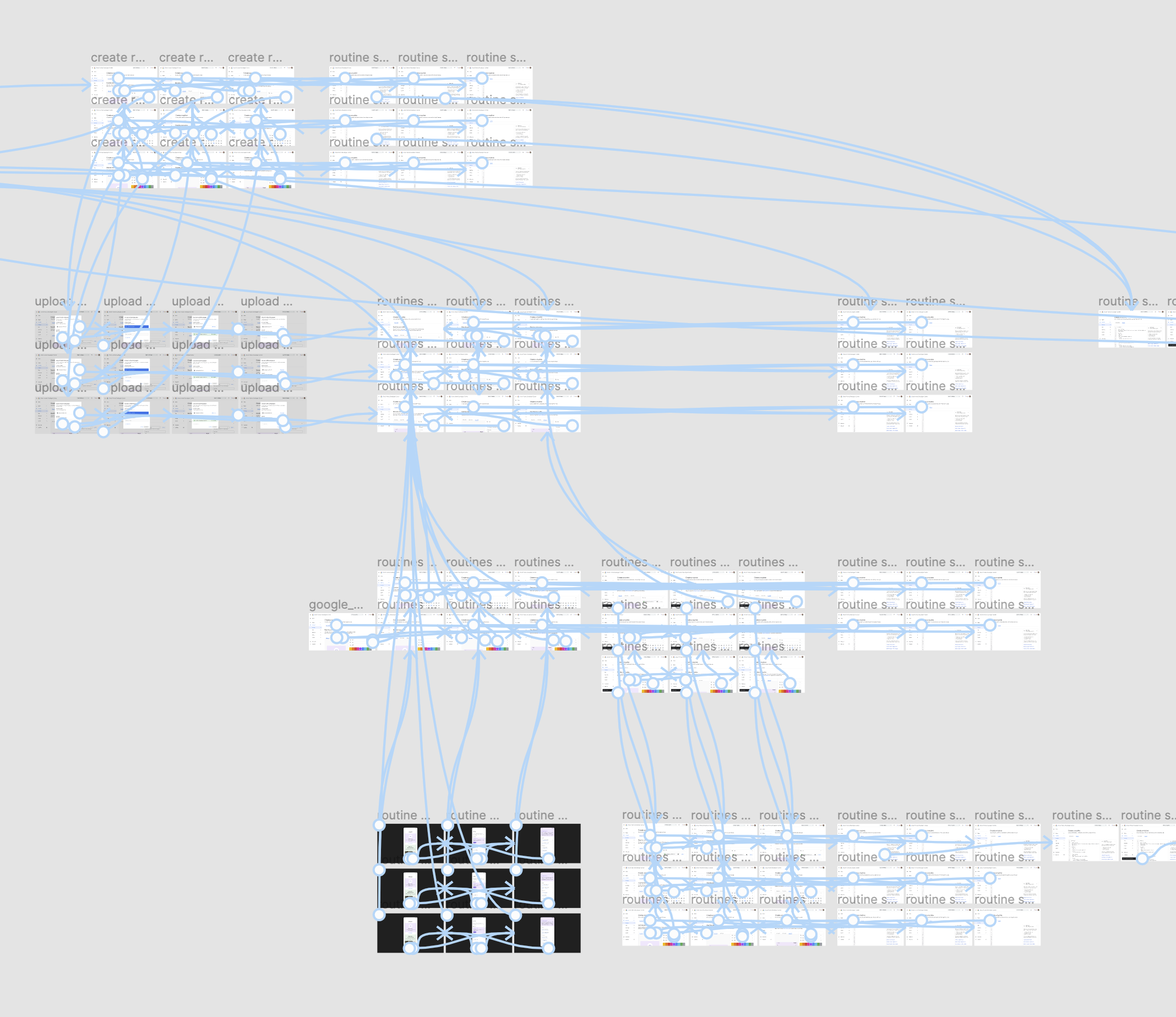
Early exploration for a more visual way to program routines for less technical roles. Cards would appear in the Google Home app. Prototype in Figma to help socialize concept.
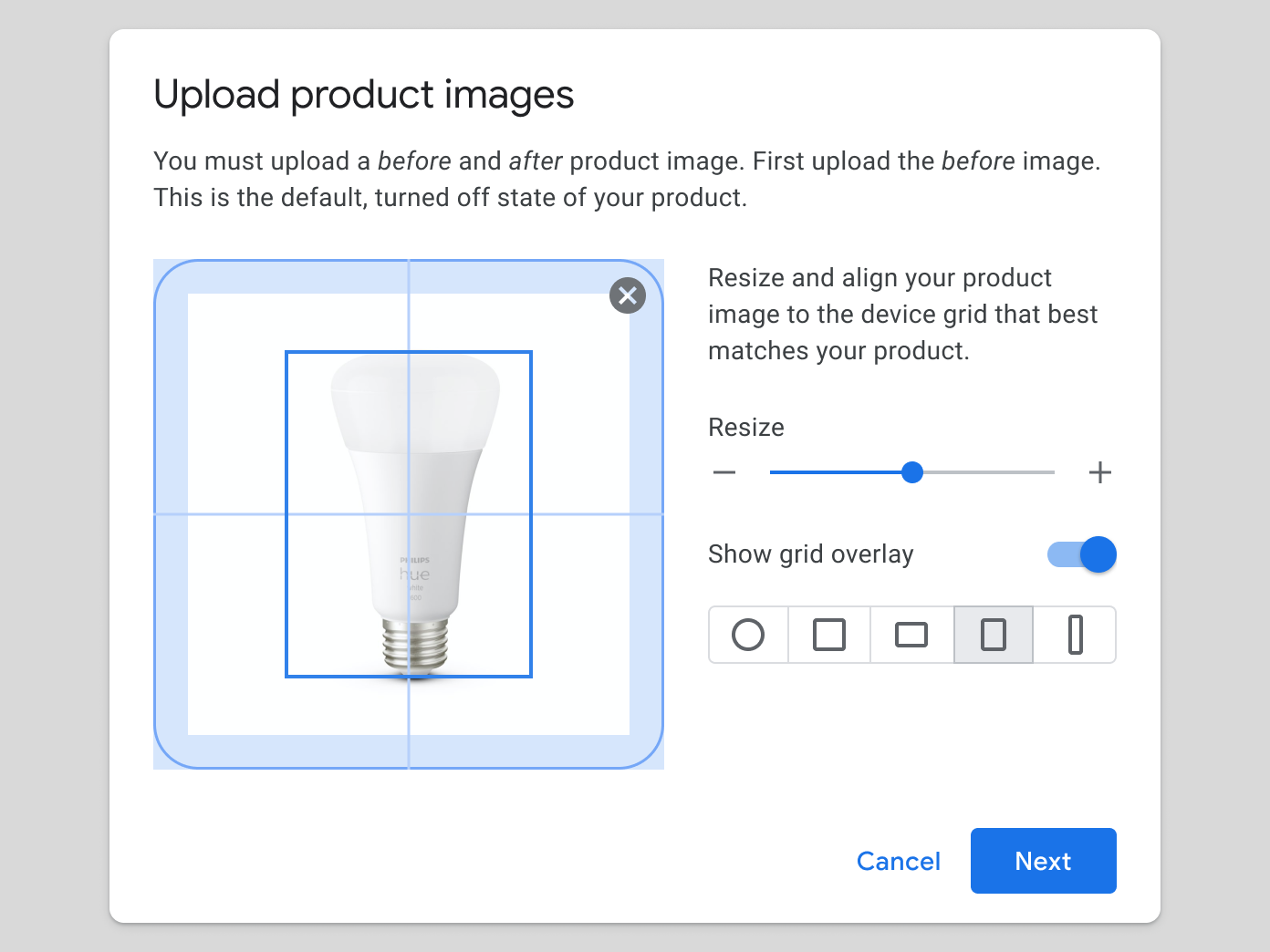
Device manufacturers could upload a product image for unboxing experience in Android & the Google Home app
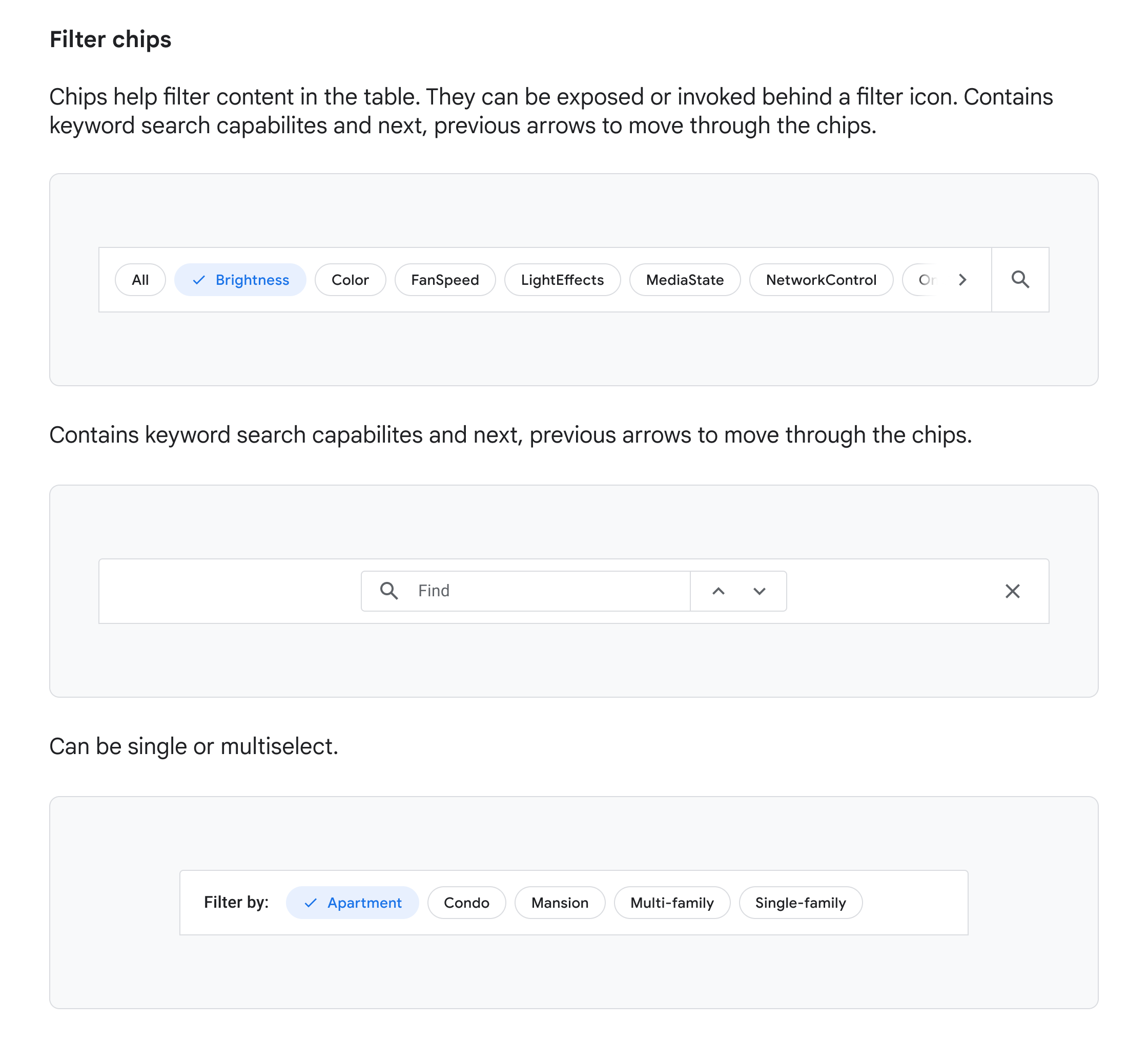
System documentation for design language
- Role
- Interaction Design
- Communication Design
- Visual Design
- Workshopping
- Prototyping
- Research